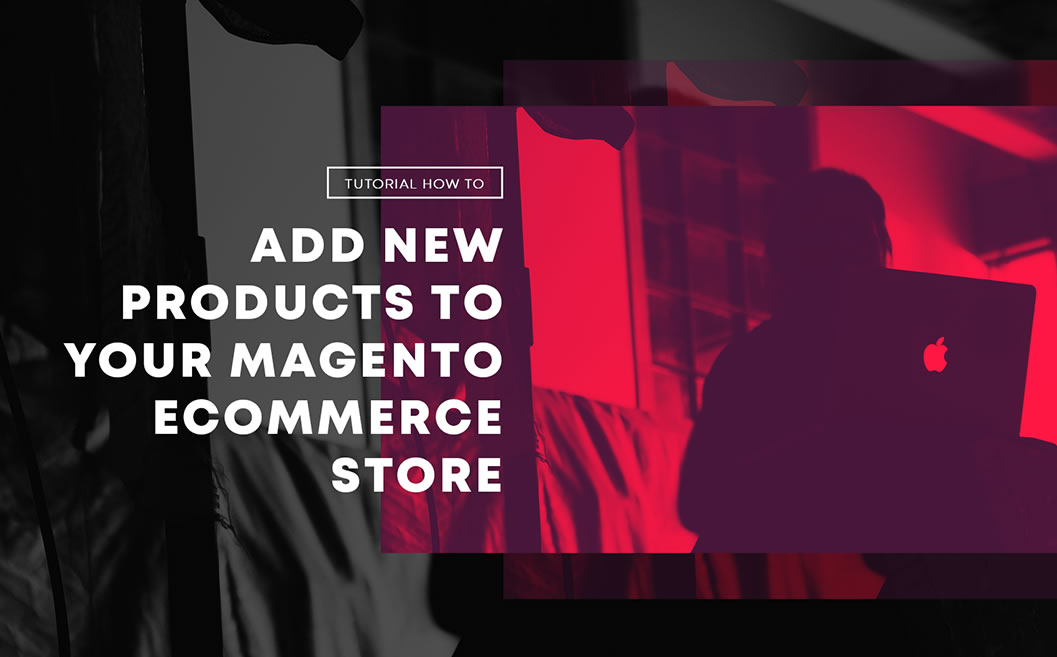Tutorial: How to Add New Products to Your Magento eCommerce Store
Adding new products in Magento is pretty easy, and it can be a fun way to update your website layout.
First, you need to login into your Magento eCommerce account.
Second, you will click on the Products tab at the top left bar. And then you will simply select the Catalog option.
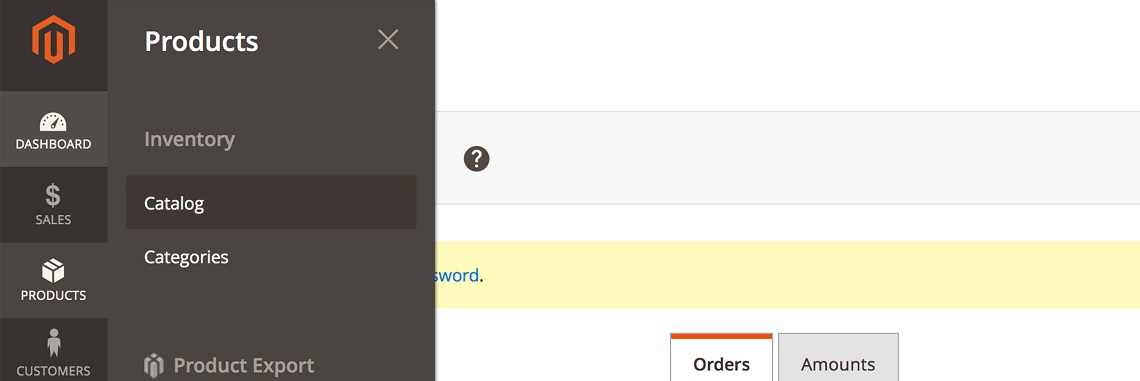
After that, you will need to click Add Product on the left side. You will notice that you have a drop down option for selecting even more preferences. You can pick any of those options if you wish, but you don’t have to. These are just a few more ways that Magento customizes your website management experience.
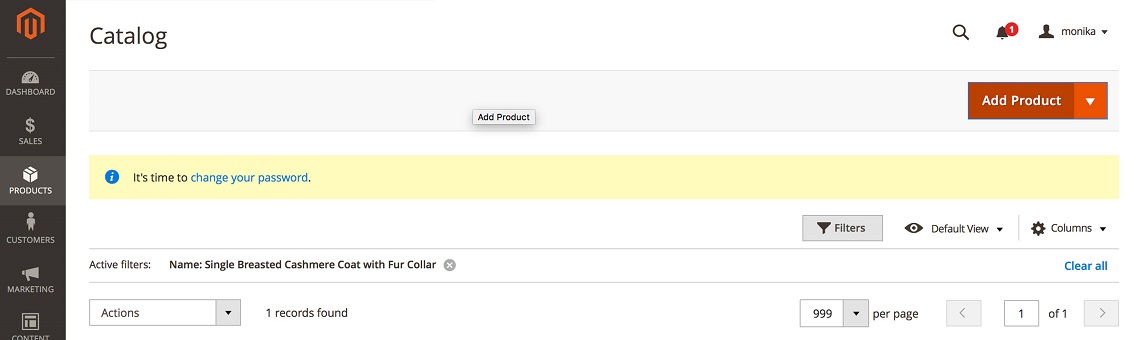
The next step that you will need to take is to enter all the details of your product. Such as your Product Name, SKU, Price, etc.
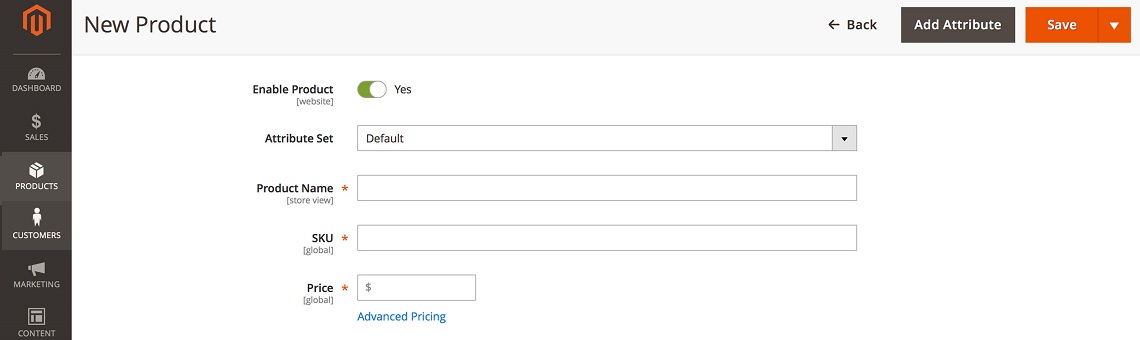
Remember, It’s important to select one or multiple categories for your product, in order for it to show up in its proper place.
Next, you can begin to create configurable products if you would like. It’s very simple within the platform to create these types of products.
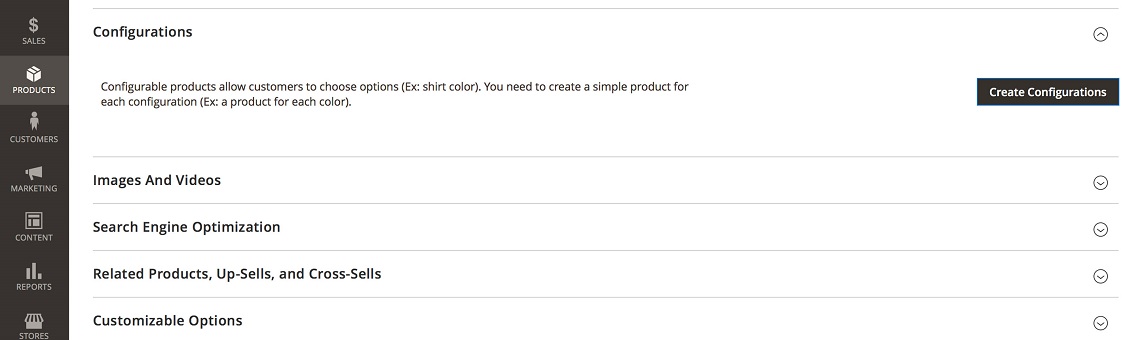
You just need to select Create Configurables on the right side, and follow the options given there. If you want to create configurables by attributes, you will need to select the specific option and add the information that your product has. The same goes with materials and all other listed options within this section of the Magento eCommerce platform.
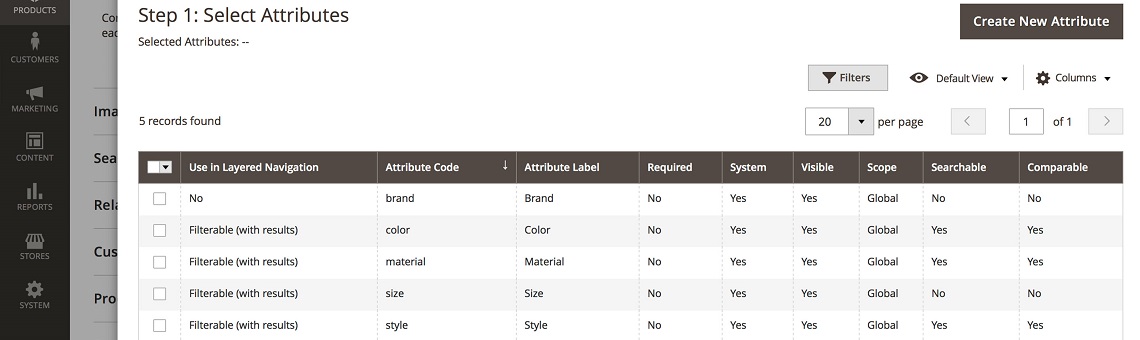
Also it’s imperative that you add images and videos to your products. This allows for your customers to see the product visually on your Magento eCommerce store and understand your product even better.
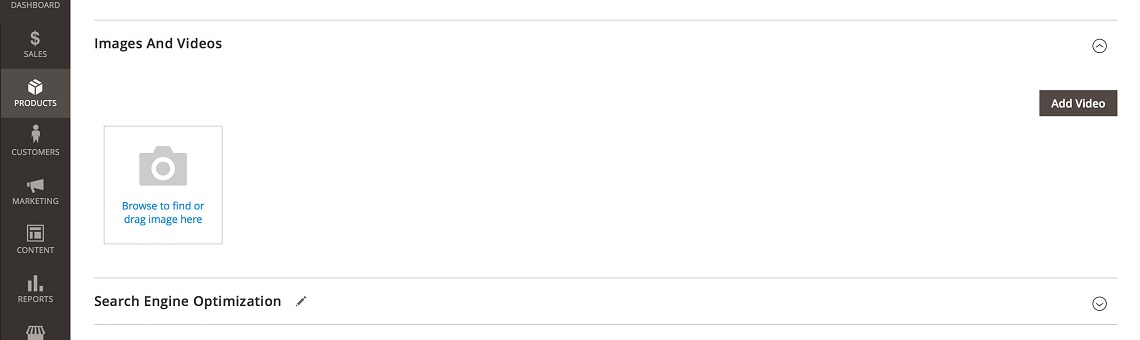
Lastly, don’t forget to save everything so that your product can be live on your website for consumers who are ready to shop.
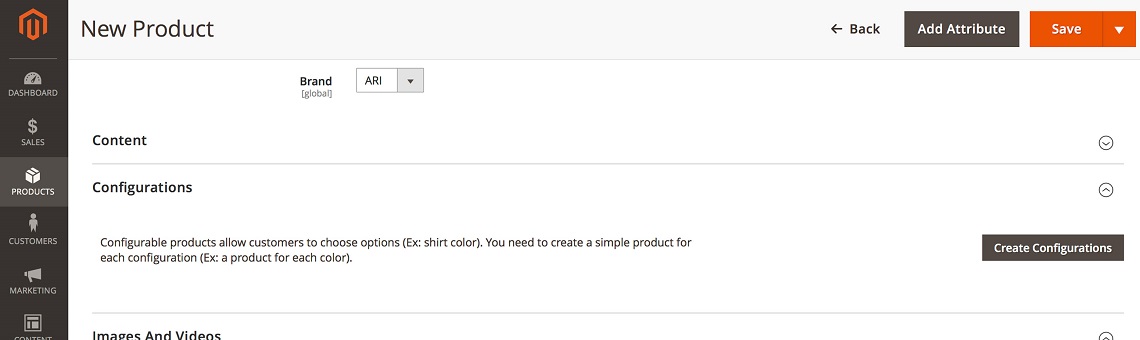
Just follow these simple steps, and you will be able to easily add products and continue to build out your Magento storefront. We promise, website management with Magento really is as easy as it sounds!
About Electricbot -

Deprecated: Function the_author_description is deprecated since version 2.8.0! Use the_author_meta('description') instead. in /var/www/html/wp-includes/functions.php on line 6031
Transformative Ecommerce Web Development and Digital Marketing Agency- Specializing in branding, web design, web development, SEO, and strategic marketing solutions for Magento2, WP & WooCommerce, Shopify, other Ecommerce powered platforms, custom apps, and more!
Call- 1-201-565-3050