5 Key Essentials in Email Marketing for Mobile Users
Do you remember the era of desktop devices?
PCs with large monitors and screens dominated the landscape. The main focus of all digital marketing strategies was the desktop and laptop. There was a separate strategy for smartphones, but it was considered as only a secondary effort.
At one point things began to change. The number of mobile users started growing. The capabilities of smartphones increased.
Rather quickly, the marketers realized that they can’t treat the mobile market as an inferior secondary market.
Today we have a completely reversed situation. Smartphones dominate the digital marketing landscape.
According to Mobile Fact Sheet, over 77% of US citizens own a smartphone.
People are spending more time on their phones than ever before in history. IAB’s confirmed in their research that for an average smartphone user, the average time spent online is 2 hours and 34 minutes.
A good chunk of that time is spent on regular searches but also on shopping activities. Businesses such as e-commerce websites or online booking platforms have already started to capitalize on the trend. IAB confirms that roughly 40% of smartphone users have used mobile commerce at one point.
In this landscape, the already powerful channel, email, became even more powerful. There are some key strengths that make the email the perfect tool for every digital marketing specialist.
- More effective than social media for customer acquisition
- Customizable, the email can be highly personalized
- Measurable
- Has a CTA
According to a research study from 2015 email generates $38 for every $1 spent. Today that number is even bigger.
The advantages of an email marketing strategy applied to a mobile landscape are numerous. It’s not only about designing and creating newsletters. It’s much more.
A skilfull digital marketing specialist knows that this automatically broadens the reach for a campaign. Users check their email every day, it’s convenient to send them emails around that time. In other words, viral content can reach a huge number of people in a short time.
And just how many people check their emails on their smartphones?
Depending on the target audience, product, and email type anywhere from 20% to 80% of emails are read on mobile devices.
In order to create a profitable digital strategy, you need to understand how to successfully master the right techniques. Luckily, there are five essentials you should be aware of when emailing mobile users.

Get Familiar With Mobile Devices
This is somehow a logical first step, and yet, many go over it like it’s irrelevant.
How would you set up a campaign if you don’t know the environment?
Technology is constantly changing. You have to be quick on your feet, always keeping an eye on both the current situation and future trends.
Of course, as we all know, there are two (three) big players in this game.
Apple, Google, and Samsung are without a doubt enormous technological giants. It can sometimes feel like they are dictating the trend. While that may be true in a development sense, they too, like many others, just follow the market. The signals which the consumers create with their behavior.
Apple has its iPhone series with the iOS operating system. The default email app is Apple Mail, which is by many sources, the most popular email client app. Google has its Android operating system
The latest generation for iPhone is the iPhone X, while the current version of Android is Android 9.0, the Android Pie.
While Android is an operating system it greatly influences the mobile world with Google’s services, namely Gmail. It is crucial to get familiar with different email apps.
The most popular phone that runs Android is Samsung. The latest series being the Galaxy S10.
Like with operating systems and email apps the devices themselves will have different properties. The display, for example.
It is widely recognized that iPhones are created to have superior display capabilities.
In the end, it is also important to remember that the target markets are not exactly the same.
The typical iPhone user spends more time online than an Android user, but Google has a much larger market share.

The Golden Trio That Will Help You Achieve A High Open Rate
What is the first thing you notice when you receive an email? Is it the sender? The subject line or the first part of the text?
All three elements are equally important for a good email marketing strategy. They are immediately visible. However, the sender name is usually bolded and in a bigger font so that it could stand out. The sender name, or the “from” name is the very first thing somebody will notice when they open their inbox.
Everybody knows the subject line is important but they often overlook the “from” name.
The “From” Name
Readers will form their judgment in a split of a second, whether to open the email. They will first check to see who sent it. Obviously, you should use a professional business email if you’re sending the email as a business entity.
When deciding which name to use, the rule is to match the customer’s expectations. If I told you that I’m going to send you the email, you would expect to receive the email from me.
For example, one day you subscribe to ElectricBot’s newsletter.
You expect to receive an email from ElectricBot but instead, you receive an email from Steven O’Brien. You never heard of the name before. You don’t have too much time, you have other things to do, so you skip the email. As you are scrolling through your inbox your mind makes a decision in a split of a second. Irrelevant.
Another thing to keep an eye on is the text length. Certain devices will show up to 23, and other up to 32 characters. If you have more than that they will be cut off, showing an incomplete name.
There is a golden rule about using text in email marketing for mobile users:
Less is More
The display capabilities are limited so try to use as little characters as possible. For example, “ElectricBot” is 11 characters in length which is really good.
Now we come to the subject line.
The Subject Line
You have probably heard or read about it. The subject line can make or break your email.
There is a whole study devoted to this topic. It respectively deserves an article on its own.
For the subject line, keep in mind the different display capabilities on various devices. For example, desktop clients can usually display 80 characters.
On smartphones, you usually have about 30 characters before the text gets cut off from view.
Remember, less is more.
Every other rule applies the same, regardless of the device.
Pre-Header Text
The last piece of the puzzle is the pre-header text.
You’ve probably noticed that when viewing the email from your inbox there is a short snippet of text after the subject line. That is actually a sort of a preview, taken from the beginning of the email body text.
It presents a valuable opportunity to influence the reader to open the email.
Different smartphones will have different capabilities regarding the number of characters but it will usually be somewhere between 40 and 50 characters. There is also an interesting dynamic between the subject line and the pre-header text. If you have a shorter subject line, the more of the pre-header text will be available for view.

The Message – Text, Image, and CTAs
Your reader decides to open the email. Well done!
This alone can often be harder than people think. However, now the real game begins.
You have 60 seconds or less (sometimes 45 or even 30) to convey your message.
People read emails on their phones on the fly. Use as few words as possible, while still trying to convey the message. Some studies point out that you shouldn’t go beyond 140 characters.
Since the human mind can process pictures better than words, use images to convey important information. However, when doing this, keep in mind the balance between images and words, and image sizes.
If you’re sending a product announcement, use the picture of the product.
It is better to use smaller images since they will reduce load times and bandwidth. Always perform a test to check this. If your image has words, which is common among infographics, be careful and make sure the words are visible when the image is resized to a smaller frame.
Avoid stacking links on top of each other. First, the user may accidentally click on the wrong link. Second, by providing a single option you eliminate the risk of not making a decision due to indecisiveness.
Optimize your buttons and CTAs – The call-to-action button should be well contrasted with the background. Having a good contrast or a white background adds to the mobile UX.
The CTA has to be concise and incentivizing to promote a reaction. Avoid using links and make your text shorter.
The text should clearly communicate where the user is going. Good examples are: “download now”, “find out more”, “get exclusive access”. Words such as now signal that the action should be taken as soon as possible, promoting a sense of urgency.
Also, the button should be large enough to secure a sure click on it. If the button is too small the user might miss it which can lead to abandonment.
Finally, use a mobile-ready landing page. When the user goes through the email and clicks on the button they are going further down the funnel. It is essential that your landing pages are also optimized for the mobile experience.
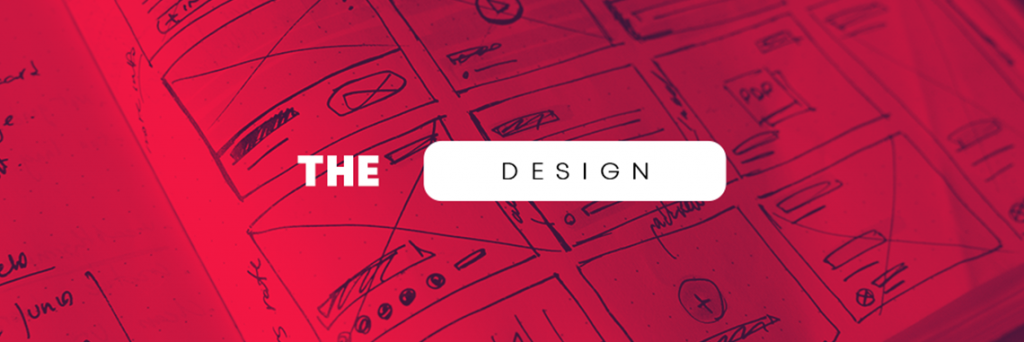
The Importance of Design in Email Marketing
A good design is more than pretty pictures and well-crafted newsletters. The functionality of the email is affected by the design.
Responsive design and device detection
When creating emails, like with websites, you need to incorporate a responsive design.
It’s the cornerstone of every online initiative and crucial for email marketing. Many platforms offer pre-designed, responsive templates that can be further customized. You can use these to create newsletter and craft visually engaging emails that will perfectly fit on the mobile screen.
Most devices can handle responsive design but it’s a good option to keep your emails under 600 pixels wide – just in case. Along with the responsive design, you can utilize device detection.
With this method, you can create different content depending on the device that is being used. You can have a different message for iPhone, Android or tablets.
You can optimize the content by having in mind the final goal. Are you aiming to increase app downloads or specifically optimize a CTA for iPhone? This way you can fine-tune the email for the best customer experience.
If you need advice regarding the design features, feel free to contact us. As digital marketing specialists, we can provide expert level advice.
Single Column or Multi Column
The usual advice is to stick to a single-column template. This is true for most cases as a single column template can simplify your design, making the content easier to digest. Multi-column templates can make text-based emails harder to read due to the need for horizontal scrolling. However, there are exceptions.
E-commerce websites and businesses should use multi-column templates when sending emails that have a lot of image-based content. If you’re sending a promotion or a special monthly offer, or an announcement about new products you can stack the products side by side. The viewer can easily skim through the images.
As it is already mentioned, use smaller images. For the font, the opposite rule applies as a bigger font is easier to read.
A font size of about 8 or 10 pixels might be too small, especially on mobile screens. Increase it to at least 14 pixels and don’t be afraid to go even above that.

Measure it all, adapt and evolve
With emails, you can easily measure everything. This is the level of control often absent in some other channels.
There are several metrics to watch for:
- Open rate – a percentage that tells you how many successfully delivered emails in a campaign were opened.
- Click-through rate – a percentage that tells you how many successfully delivered emails in a campaign registered at least one click.
- Conversion rate – the ultimate goal of every email. Did the users click on the CTA? This is the percentage that measures the true effectiveness of the email.
- Subscriber List Activity – keep a track of how large your subscriber list is, is it growing or are people unsubscribing.
- Bounce Rate – there are two types of bounces. Hard bounces and soft bounces. Hard bounces are messages that are permanently rejected due to an invalid email address or because the recipient’s server has blocked your server. Soft bounces happen only temporarily due to the following reasons: the client’s inbox is full, the server is not working properly.
The beauty of email marketing is that you can keep track when the user opened the email, what date and time, which device they used and how they reacted. You can analyze this data and reorganize your campaign accordingly.
Mobile email marketing for e-commerce
Emails are a powerful weapon. Every business can make use of them. You can engage in different types of campaigns. Use cold emails to reach out to new prospects or warm campaigns to nurture your leads. Send to your subscribers various free material, booklets, catalogs or whitepapers. One area which can make exceptional use of mobile email marketing is the e-commerce field.
E-commerce businesses and online stores are already taking advantage of mobile marketing. People shop over their phones, view merchandise and search for brick-and-mortar shops.
One of the biggest examples of how an email campaign can help online stores is in regards to abandoned carts.
Abandoned cart emails are used on new and repeat customers who have logged to your site, added items to their basket and then left. You can send a single email or use an entire series.
Customers who receive automated abandoned shopping cart emails are 2.4x more likely to complete a purchase. – Experian
Another lucrative idea is the opportunity to up-sell or cross-sell. Promotional newsletters and emails can be sent when there are seasonal discounts or when the season is over. You can use these emails to announce new products in stock, etc.
Except for the abandoned cart and up-sell / cross-sell emails you can also utilize customer loyalty or re-engagement emails.
Like with the design, ElectricBot, New Jersey can help you with your general e-commerce digital strategy. Our expertise lies in helping online stores and businesses compete against the giants of the field, helping them overcome the struggles and grow to prosperous highest.
Conclusion
One would think that the email would become obsolete in the era of interactive video and engaging social media channels, but this is far from the truth. Recent studies show that the average ROI has increased, and is now closer to $45 for every $1 spent.
The three major forces that shape the world of email marketing today are personalization, automation, and mobile usage.
A research from 2018 by Statista predicted that the number of active email accounts will reach 5.6 billion by 2019.
82% of US workers check their work email at least every few hours outside of normal work hours and 90% of US workers check their personal email at least every few hours during normal work hours – Statista
DMA insight from 2017 suggests that 99% of consumers check their email every day.
Mobile email marketing is a lot more than designing a newsletter. It represents a serious part of today’s marketing – both in b2b and b2c settings.
As a digital marketing specialist from New Jersey our conclusion is:
If you’re not using emails optimized for mobile users your business will be affected.
About Electricbot -

Deprecated: Function the_author_description is deprecated since version 2.8.0! Use the_author_meta('description') instead. in /var/www/html/wp-includes/functions.php on line 6031
Transformative Ecommerce Web Development and Digital Marketing Agency- Specializing in branding, web design, web development, SEO, and strategic marketing solutions for Magento2, WP & WooCommerce, Shopify, other Ecommerce powered platforms, custom apps, and more!
Call- 1-201-565-3050

