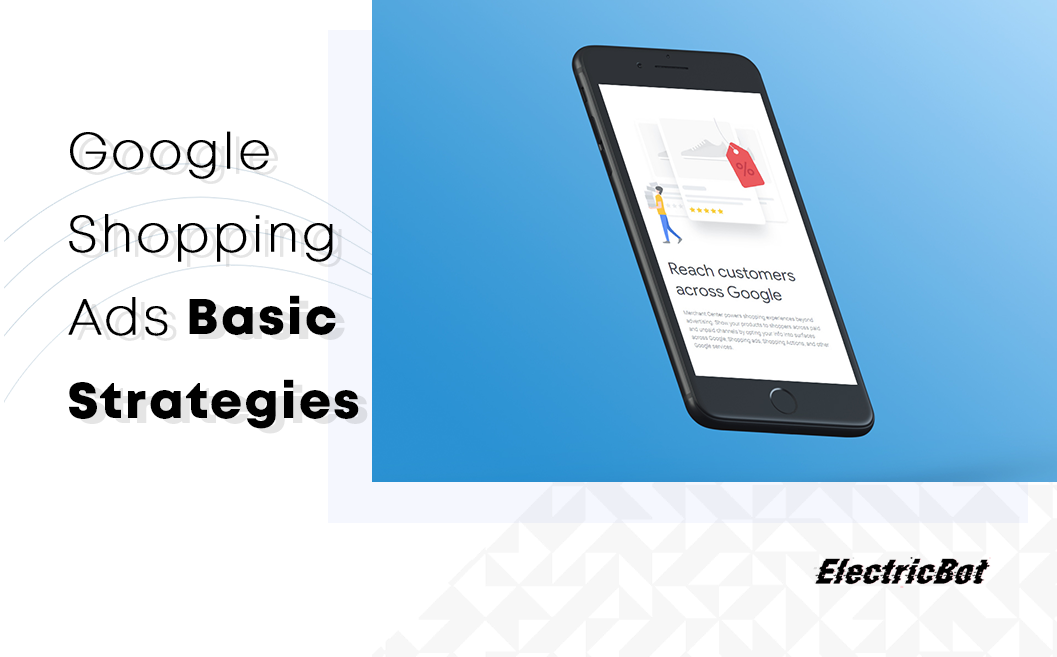Google Shopping Ads- Basic Strategies
Simple Google Shopping Ad Strategies
We already covered how the first basic campaign is a one ad group campaign with one bid. We already established that this would be highly ineffective for most e-commerce businesses. However, what if you have a small online store with up to 60 products or less in your feed.
You can micromanage your digital advertising strategy with one ad group and bidding per unit. In this case, you would segment the ad group by product ID and bid on each product individually. This way you could bid higher on products that have a better conversation rate.
Strategy no. 1 – All products segmented by Product ID with bidding per unit
The obvious advantage of this tactic is that it allows for micromanagement of the shopping ads. If a product is not performing, it has very low margins and low prices, it should be turned off immediately. Other products can be turned on to be more profitable and ROI for each product will increase. This sounds like an ideal strategy but its effectiveness can drop dramatically with the increase in the number of products. There are, however, software solutions that could automate this process.
Google allows for Automated or Rule-Based bidding to be set up but more on that in the upcoming articles.
Our next strategy is similar to the one from above but it starts from a bit different approach. It makes your account granular by creating more campaigns. On the campaign level, you can decide to split the campaigns by device.
If you have a perceptible difference in statistics for different devices it would be a good idea to start like this:
Strategy no. 2 – Create separate campaigns for different devices.
These two strategies can then combine with each other.
If we look at the first strategy we can conclude that it’s just the most granular example. You can settle for a less granular mode if you divide the ad group with another attribute, like Product Category, etc.
However, having only one ad group can have certain limitations and most of them come into play with the increase of your feed.
- When having many products, dividing by a couple of attributes can make managing the campaign difficult
- It isn’t possible to see which keywords are triggering specific products.
- Controlling and excluding poor performing products is more time consuming
- Some products will not get exposure or clicks
We will now look at some more intermediate strategies that rely on creating more ad groups and negative keywords.
Remember how in Google Shopping we can’t bid on keywords. That’s right, but we can control which keywords we can remove, and those are our negative keywords.
Negative keywords are also the third mechanism with which we can influence our digital advertising strategy. Make sure to stay tuned for our next article on Google Shopping Ads and Negative Keyword Strategies
Want to Give Google Shopping Ads a Try?
Let the Google Shopping Ad experts at ElectricBot assist you with setting up your new Google Shopping Ads campaigns and remarketing ad campaigns today! Click here to find out more about our all-inclusive organic and paid ad search engine marketing services Call- 1-201 565-3050
About Electricbot -

Deprecated: Function the_author_description is deprecated since version 2.8.0! Use the_author_meta('description') instead. in /var/www/html/wp-includes/functions.php on line 6031
Transformative Ecommerce Web Development and Digital Marketing Agency- Specializing in branding, web design, web development, SEO, and strategic marketing solutions for Magento2, WP & WooCommerce, Shopify, other Ecommerce powered platforms, custom apps, and more!
Call- 1-201-565-3050