What Are Google Shopping Ads?
Thinking About Trying Google Shopping Ads?
Google Shopping is here to help you promote your business, especially if you’re involved in e-commerce. It is a form of PPC advertising that started its journey way back in 2002 as Froogle. Later in 2012, it was rebranded to Google Shopping.
Google Shopping ads are also known as PLAs or Product Listing Ads, and if you’re selling your products or services online, there’s a good chance you have heard about them.
So, What Exactly are Google Shopping Ads?(GSA’s a.k.a.- PLA’s)
Instead of a straight answer, it would be a good idea to first look at their close cousin – Google Ads. It was commonly known to the world as Google AdWords platform until Google decided to change its name in 2018. It is a form of PPC advertising that relies on keywords to promote businesses when people search for those relevant keywords. By using an auction and bidding mechanism based on keywords/clicks, your text-ad can appear at the top of Google’s search results when people search for specific or related keywords that are being bid on within the Google Ads platform.
Let’s compare Google Shopping with Google Ads. They are both a form of PPC ads, but they are different in several ways…
First, in their purpose. While you can use Google Ads for almost all kinds of business and types of messages you can’t say the same for Google Shopping Ads. It is primarily used to promote and sell products, and it is typically not as effective when it comes to general branding, messaging, and promotions of the entire business.
Speaking of the type of business, do you know which ones can benefit the most out of Google Shopping?
Basically, all websites that sell products. Google Shopping Ads can help you promote your products visually online, locally, boost traffic to your website or local store, and overall can help you find better-qualified sales leads. This is why most major online retailers and almost all top e-commerce sites rely on Google Shopping.
Google Shopping directly promotes products and items. That’s why they are called product ads or product listing ads(PLA’s):
Another key difference is how they look. You will immediately notice how there is a picture of the product. A trait absent in Google Ads as that platform boosts text-only ads.
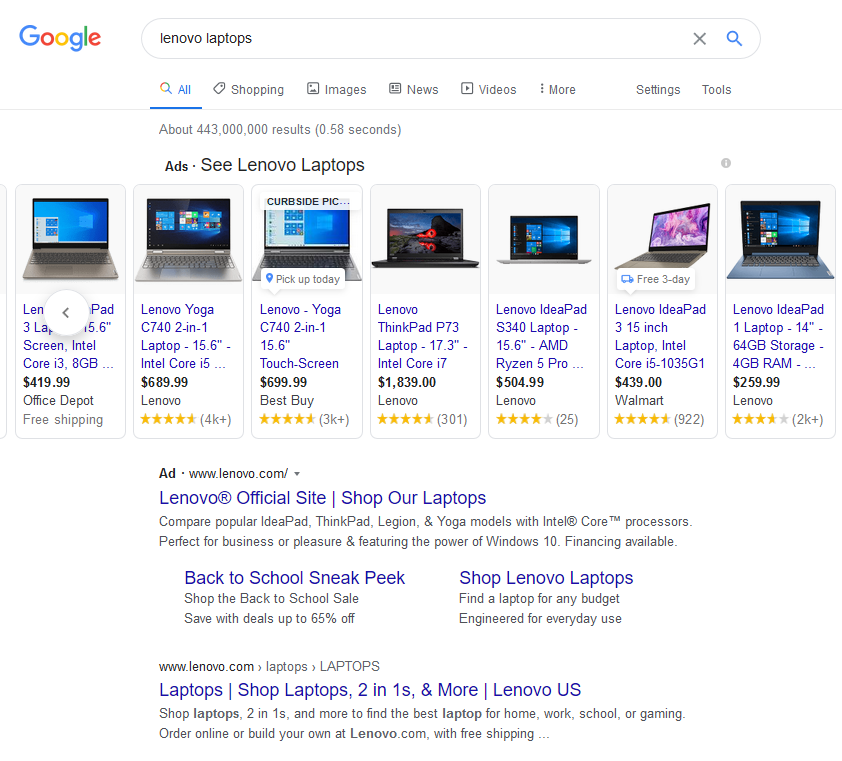
Other key elements, besides the picture, are the title, the description, and the price, shipping, locally available, special offers, etc. This combination of elements is the main reason why Google Shopping Ads boost better engagement which leads to much higher click-through rates.
A picture of a product can speak volumes about it which words can’t reach and maybe seeing how there is no shipping cost is exactly what it takes for a conversion to happen.
The third major difference is in the way they work. Google Ads uses keywords that the user defines. When people search and type those keywords the ad appears. Google Shopping doesn’t use keywords. Instead, after you submit the list with the names of your products and with all the necessary information Google automatically matches the search queries with the product details. In conclusion, you don’t bid on keywords.
Also, there is no need to set up ads as they are formed automatically.
Other than this, both methods rely on an auction method. In Google Shopping, bids are set on individual products and product groups, and not on keywords.
3 Types of Google Shopping Ads
There are 3 types of ads:
Product Shopping ads – These are the ones already explained above. The information in the ad comes from the product data that you upload to Google, through your Merchant Center account (this is going to be explained in the following posts in this series).
Showcase Shopping ads – You can group your products with Showcase Shopping ads. People often search in more broader and general terms when looking for a product. When they do these ads can help. Another great advantage is that you can select which products will show up in the ad. This means you can pick your bestsellers to present.
Local Catalog Shopping ads – They rely on local inventory ads feed. They are a highly visual and easy-to-browse ad format.
Where are Google Shopping Ads Displayed?
Google Shopping Ads can usually be found in the following locations:
- Google Shopping (in select countries)
- Google Search, Above, below, next to search results (separate from text ads) and Google Images
- Google Search Partner websites, including YouTube in some countries (if the campaign is set to include search partners)
- The Google Display Network
So Why use Google Shopping Ads?
The reasons are very simple. They will boost your ROI and help grow your business, and you don’t actually have many choices.
If you are running an online, e-commerce store Google Shopping will be a powerful tool to use, and you will have to use it as competition is growing stronger every day. Customer expectations for shopping experiences are also on the rise.
These are the major advantages of using Google Shopping:
- Better qualified leads – people can see the picture, price and additional details and decide if they want the item even before visiting the website. In other words, it is possible to display the exact product’s potential which is a characteristic of attribute-based campaign management.
- Easy retail-centric campaign management
- Broader presence – More than one search ad can appear.
- Powerful reporting and competitive data
- Can support upper funnel awareness initiatives as well as drive lower funnel conversions
- Growing trends have transitioned Google Shopping into an established and critically important channel for most online retailers.
If you are running an e-commerce business it would be a good idea to make Google Shopping an essential part of your digital marketing strategy.
To get the most out of your PPC shopping strategy there are three key areas you need to pay attention to:
- Product Feed Optimization
- Bidding Strategies
- Campaign Structure
This will be covered in later chapters but first, you need to set up your shop. The next three articles deal with setting up your Merchant Center account, creating and submitting your data feed and setting up your first campaign and linking Google Ads and Google Analytics.
Want to Try Google Shopping Ads?
Let the Google Shopping Ads experts at ElectricBot assist you with setting up your new Google Shopping Ads campaigns and remarketing ad campaigns today! Click here to find out more about our all-inclusive organic and paid ad search engine marketing services or Call- 1-201 565-3050
About Electricbot -

Deprecated: Function the_author_description is deprecated since version 2.8.0! Use the_author_meta('description') instead. in /var/www/html/wp-includes/functions.php on line 6031
Transformative Ecommerce Web Development and Digital Marketing Agency- Specializing in branding, web design, web development, SEO, and strategic marketing solutions for Magento2, WP & WooCommerce, Shopify, other Ecommerce powered platforms, custom apps, and more!
Call- 1-201-565-3050

