Optimizing Your Magento Site for Conversions: Searchandising
Improve Your Magento Store’s Searchandising for B2B Sales – Practical Guide for Magento Store Owners Part I

The Importance of Your Search Setting
Improving your store’s search functionalities and results plays an important role in increasing conversions. In almost all cases a B2B buyer would know exactly what they are looking for and will typically write it down in the search bar. Therefore improving the process and showing only relevant to the search results will increase the likelihood the buyer will order.
Dynamic Filtering
There are several main points you should consider if you are looking to improve the shopping experience for your B2B customers. What are the Magento tools available to B2B sellers to help buyers find what they need?
First we’ll look into Dynamic filtering as it plays an important role to creating a buyer friendly website structure.
The dynamic filter placement also plays an important role in the conversion rate of your store. The layered navigation in Magento by default is on the left side of the screen, which has also proved to be the most common placement for 80% of the online stores.
Now, let’s talk about how product filtering can improve user experience for merchants with complex catalogs. A vital component of your store, the layered navigation is critical in assisting buyers to narrow down their search and then find the items they need more efficiently.
The layered navigation will present the potential customer a set of product attributes, like size, color, material, manufacturer, price range and etc. , which they can select and thus narrow down the type of products they are interested in.
A well thought out layered navigation system will increase the likelihood of the user to instantly find the product that best corresponds to their search. This helps you enhance the buyer’s shopping experience and maximize your conversions.
Magento 2 attributes range gives the store owners the ability to customize the type of filtering, providing several options.
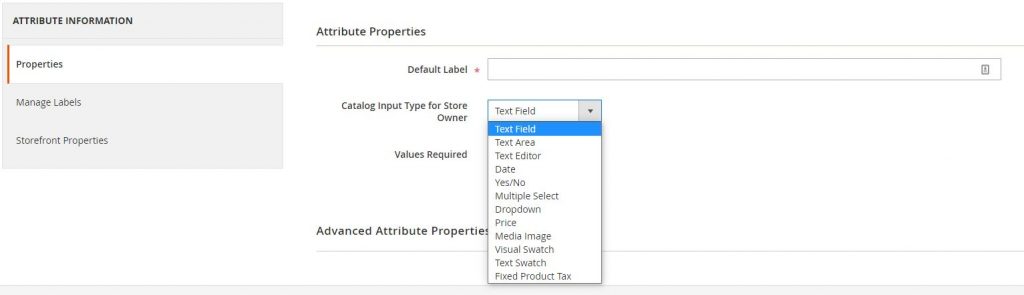
- Magento 2 Layered Navigation
- Attributes and properties
Lets see how you can set up a basic layered navigation for your products.
Sign into your Magento 2 Admin panel and go to Stores > Attributes > Product.
Browse or filter the attribute you would like to customize and click edit.
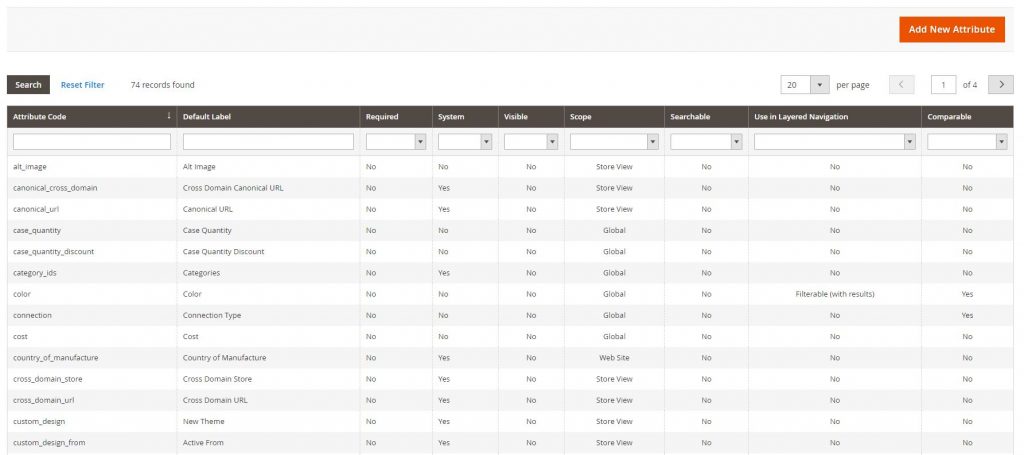
In the left panel, once you have opened the attribute, click Storefront Properties and set Use In Layered Navigation. You can set it to either Filterable (with results) or Filterable (with no results).
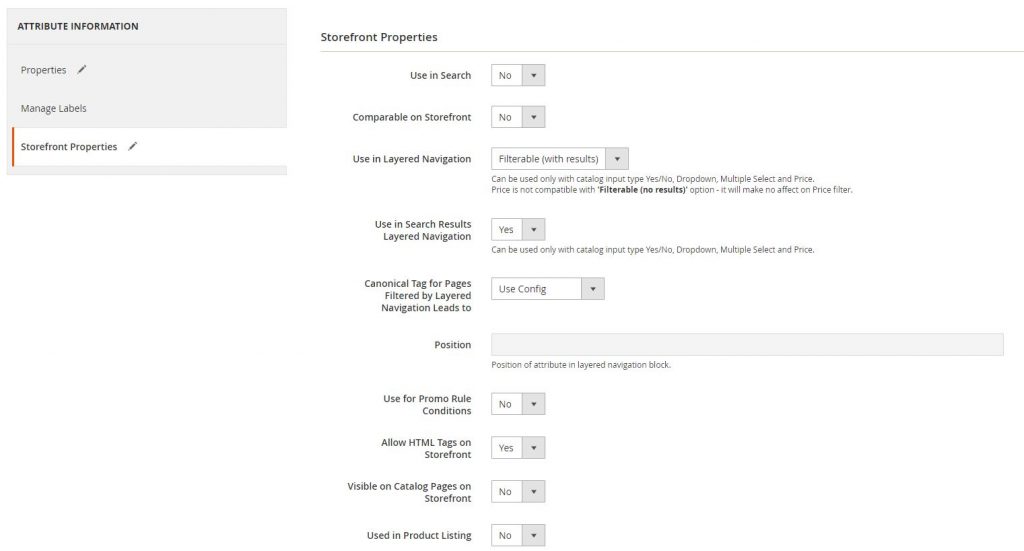
Filterable(with results) includes only those filters for which matching products can be found.
Filterable (with no results) includes filters for all available attribute values and their product counts, including those with zero (0) product matches.
Set the Layered search navigation to Yes, if you wish to use that product attribute to filter on the search results pages.
- Making the Category an Anchor
To enable the layered navigation on the category pages you have to follow these steps:
On your admin panel go to Catalog>Categories
In the categories tree, you need to select the category where you want the Layered Navigation to apply. Expand the display settings of the category and set Anchor to Yes.
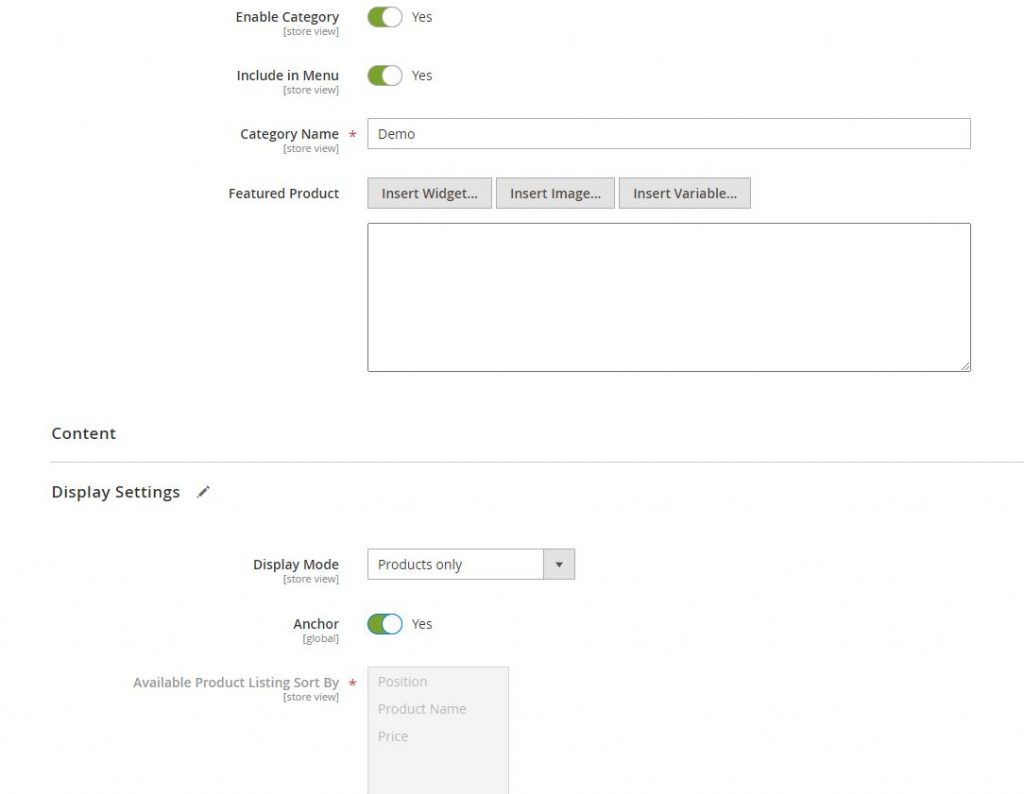
Once the category is selected it will display layered navigation with its associated filterable attributes.
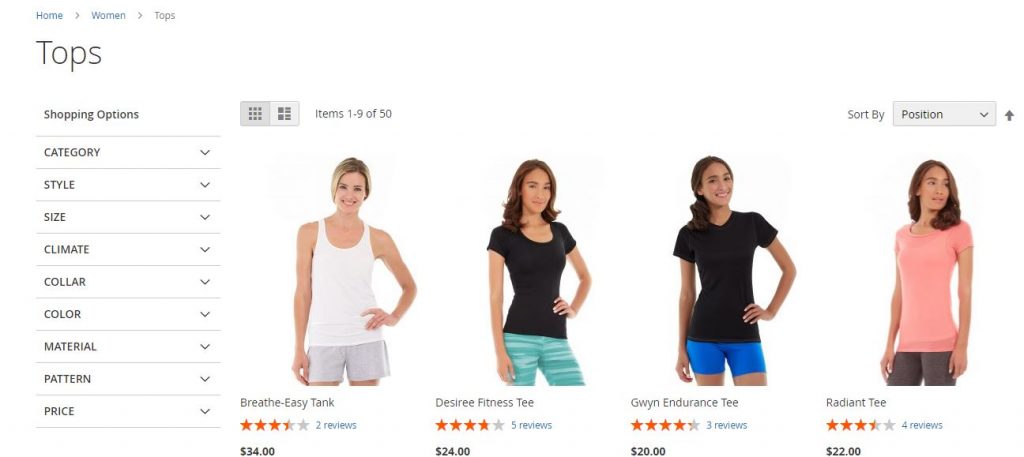
- Customizing Magento 2 Default Layered Navigation
To access the customization setting of the default Magento 2 Layered Navigation you need to go to Stores > Configuration > Catalog > Layered Navigation.
Expand the Layered Navigation section and you will see the following properties:
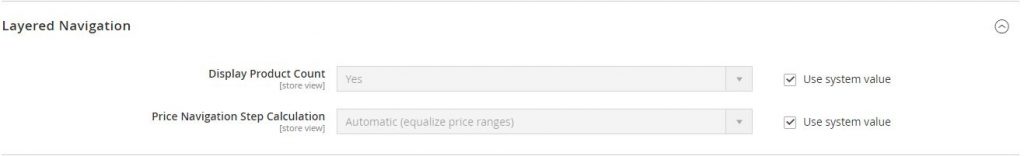
This configuration determines if a product count appears in parentheses after each attribute, and the size of the step calculation that is used in price navigation.
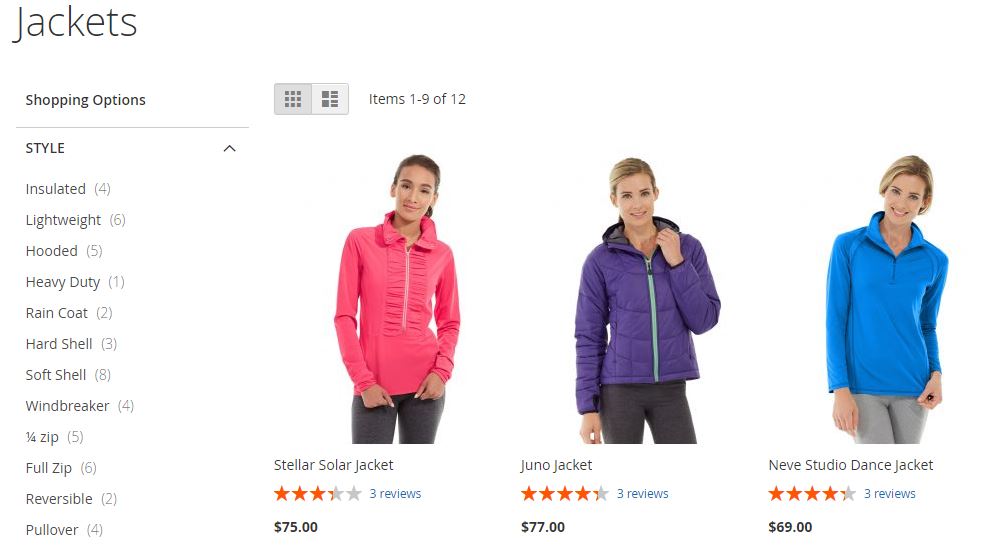
Although Magento 2 already offers a good and flexible layered navigation it’s good to consider further customization, in order to improve the user experience and maximize your store’s potential. Dynamic filtering is all about offering friendly filtering experience.
When you offer the shoppers the ability to easily narrow down their search results or filter through category pages there is more to consider beside the Layered Navigation. Key functionalities important for the user experience in a B2B setting are also no page reload upon filtering and uninfected URL structure, as well as dynamic filter placement and functionalities and quick search browsing.
Next time we will look into leveraging NLP (natural language processing) and using analytics from search queries.
In need of Magento2 development services? Let the Magento developers at ElectricBot assist you with optimizing your Magento website for UX, SEO, searchandising, conversions, and sales. Call- 1-201-565-3050
About Electricbot -

Deprecated: Function the_author_description is deprecated since version 2.8.0! Use the_author_meta('description') instead. in /var/www/html/wp-includes/functions.php on line 6031
Transformative Ecommerce Web Development and Digital Marketing Agency- Specializing in branding, web design, web development, SEO, and strategic marketing solutions for Magento2, WP & WooCommerce, Shopify, other Ecommerce powered platforms, custom apps, and more!
Call- 1-201-565-3050

